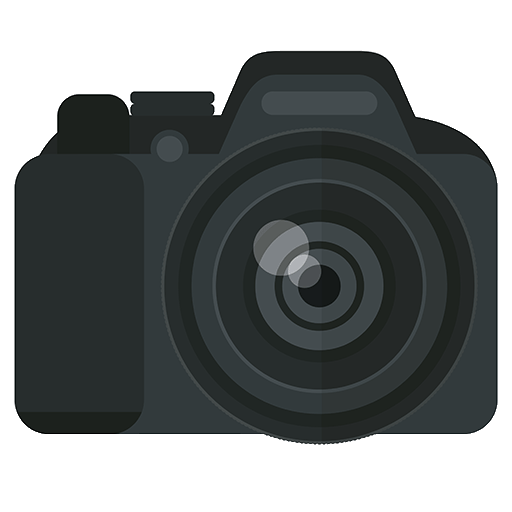Blurry and out of focus photos can be frustrating, especially when you’ve put a lot of time and effort into capturing the perfect shot. Even after decades of professional work, I still sometimes end up with a batch of blurry or out of focus photos for one reason or another–usually because I forgot to check my shutter speed or something went wrong with my autofocus. There are a number of reasons why photos can be less than sharp. Most having to do with things like camera shake, subject motion, and just plain missing focus.
Right off the top, I just want to point out that just as with most things in photography, there’s no rule that says you HAVE to have perfectly sharp photos. The creative use of blur can be very effective in telling a story or depicting animated emotions.
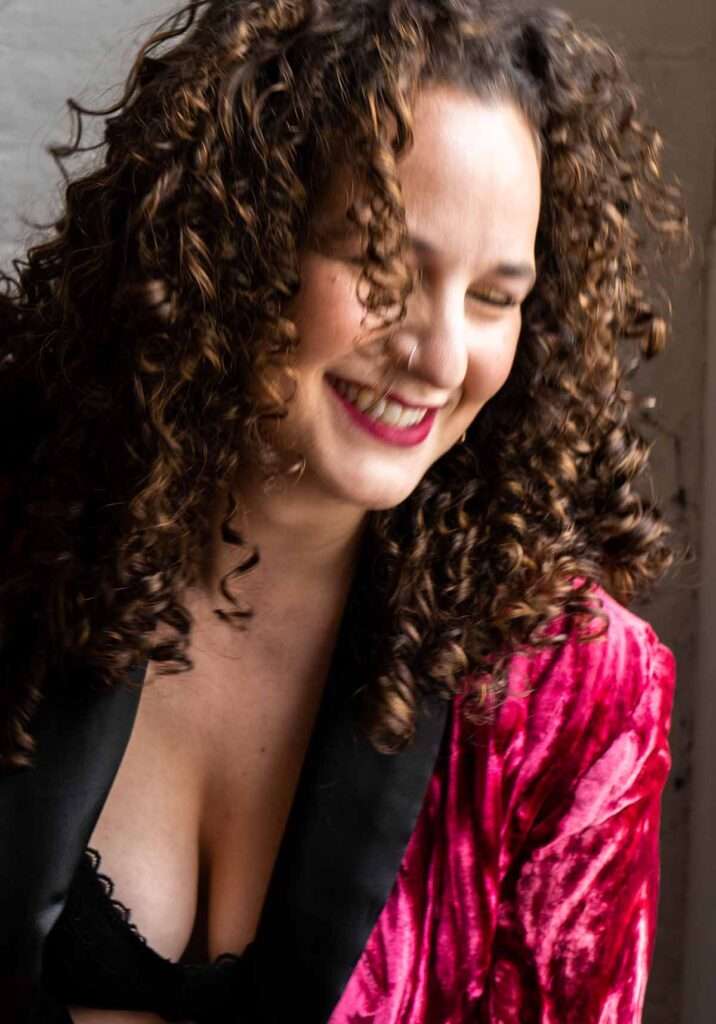
Causes of Blurry or Out of Focus Photos
Here are the most common causes of blurry or out of focus photos:
Camera shake: This is probably the most common cause of blurry photos. It happens when the camera moves during the exposure. This can be caused by the photographer’s hands shaking, or by the camera being bumped or jostled. And if this is the main culprit, it’s exacerbated by a slower shutter speed.
Subject motion: This happens when the subject of the photo is moving during the exposure. This can be a problem when shooting moving subjects (like with sports or fast-moving kids or pets). Again, worse if the shutter speed is too slow.
Slow shutter speed: As indicated above, a slow shutter speed together with enough movement will cause motion blur. A fast shutter speed is necessary to freeze motion.
Wide aperture: The aperture is the opening in the lens that lets light in. A wider aperture (lower f-stop number) lets in more light, but it also makes the depth of field shallower. This means that only a small part of the photo will be in focus. Shallow depth of field is great for some portraits, but when it’s too shallow, you could end up with parts of the face greatly out of focus.
Focus: If the focus is not set correctly, the wrong parts of the photo will be out of focus. This can happen if the photographer does not focus on the correct part of the photo, or if the camera’s autofocus system is not working properly. Depending on the camera’s focus mode and focus points in effect, it could be focusing on the wrong part of the scene.


Tips on How to Prevent Blurry or Out of Focus Photos
Here are a few quick tips to help keep your photos looking sharp:
Use a tripod: I’m personally not a big fan of using tripods for most of my work, but a tripod is a great way to keep the camera steady. This is especially important when using a slow shutter speed.
Use a faster shutter speed: A faster shutter speed will freeze motion and prevent blurry photos. For fast moving subjects and sports, I like to use a minimum of 1/500 second shutter speed or faster with longer focal length lenses.
Increase the ISO: The ISO setting controls the sensitivity of the camera’s sensor to light. Increasing the ISO will let the camera use a faster shutter speed in low light conditions and allow you to use smaller apertures.
Use a smaller aperture: A wider aperture (lower f-stop number) will let in more light, but it will also make the depth of field shallower. This means that only a small part of the photo will be in focus. Using a smaller aperture allows more parts of the scene to be in focus but it also decreases the amount of light striking the sensor in a given unit of time (which can result in having to use slower shutter speeds and again, motion blur). Like I mentioned above, increasing ISO in this case will allow you to use faster shutter speeds helping to prevent blur.
Focus carefully: Make sure that the focus is set correctly before taking the photo. Get to know how your camera behaves in different focus modes.
Focus Modes
Here are some common focus modes available on most digital cameras. Note that these have variations and different names depending on the manufacturer:
- Single-shot AF (One-Shot): This is the most basic focus mode. This mode is good for shooting still subjects, such as landscapes or portraits.
- Continuous AF (AI Servo): This mode is good for shooting moving subjects. The camera constantly refocuses as the subject moves around the frame. This mode is good for shooting sports, action, or wildlife photography.
- Autofocus (AI Focus): This is a hybrid mode that combines the above two modes. This mode is good for shooting a variety of subjects, including portraits, landscapes, and sports.
- Manual focus (MF): This mode gives you complete control over the focus. You can use the focus ring on the lens to manually focus the camera. This mode is useful for situations where the camera’s autofocus system is not working properly, or when you want to have more control over the focus.
Many of my focus and blur issues are a result of not watching my shutter speed close enough especially when making changes in manual mode. I might switch from something reasonable like 1/250 second to 1/60 second and forget to switch back, get a little sloppy with camera shake, and not see the problem in my preview monitor. I sometimes also shoot away without noticing my focus point is in the wrong place. This happens most often when I’m trying to do too many things at once.
Other than watching your settings and making sure they are appropriate for your scene and the movement of your subject, my advice is to practice and experiment with different focusing modes and focus points. The more you practice, the more second-nature nailing focus will become for you.
Learn more about lighting with the Flash Photography for Portraits Course.